Search
result
Atlas Copco
Brand identity manual
New and updated sections


Edge
Landscape layouts – customized formats
Define the logotype box as 1/5th of the width of the surface. Place the logotype box as per the guidelines with "Y" as the margin to the Edge of the surface. Use the "Z" measurement to create a reference line on the opposite side of the logotype box. Create the Edge by tilting the logotype box 58º, enlarge it to 550% and place the top corner on the reference line at a height of 55% of the surface.
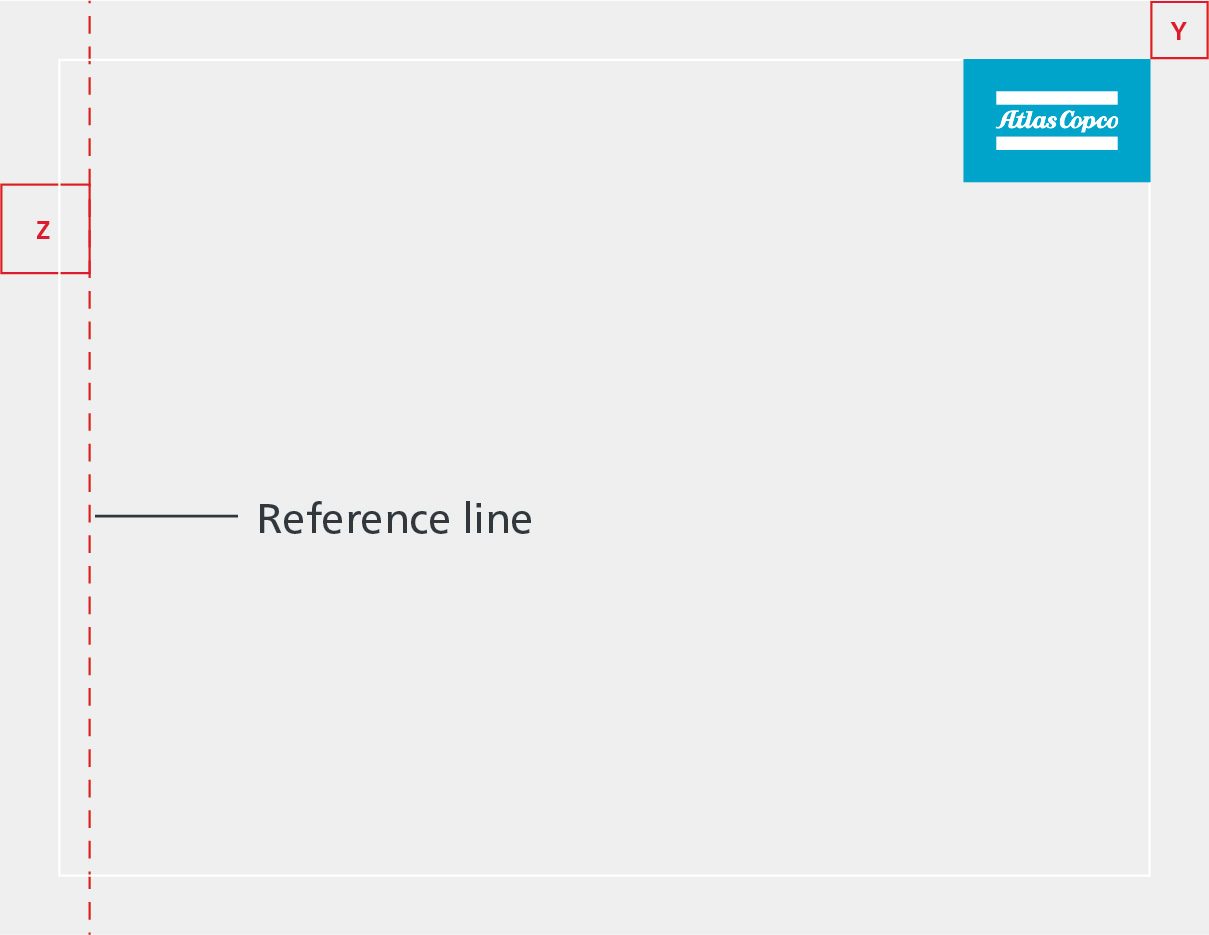
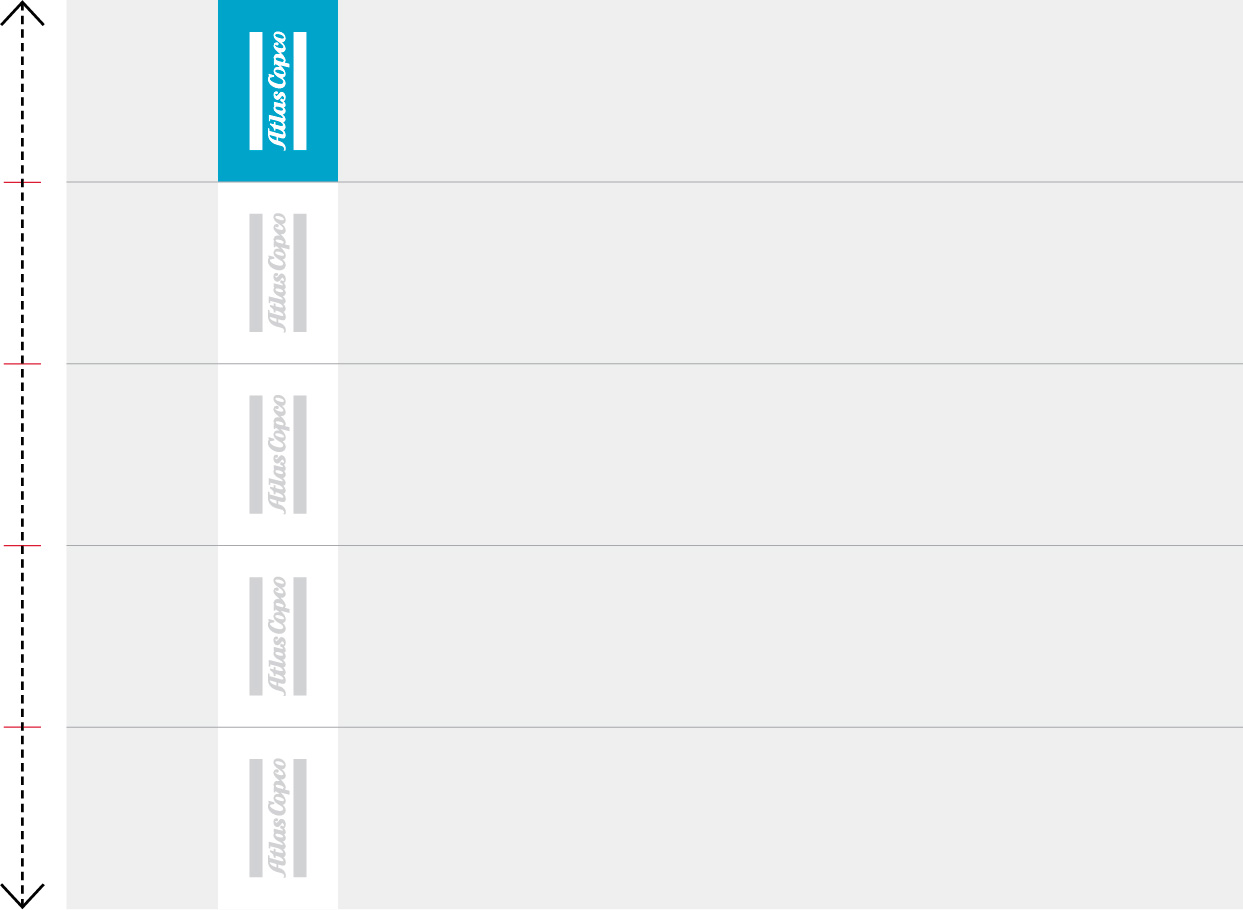
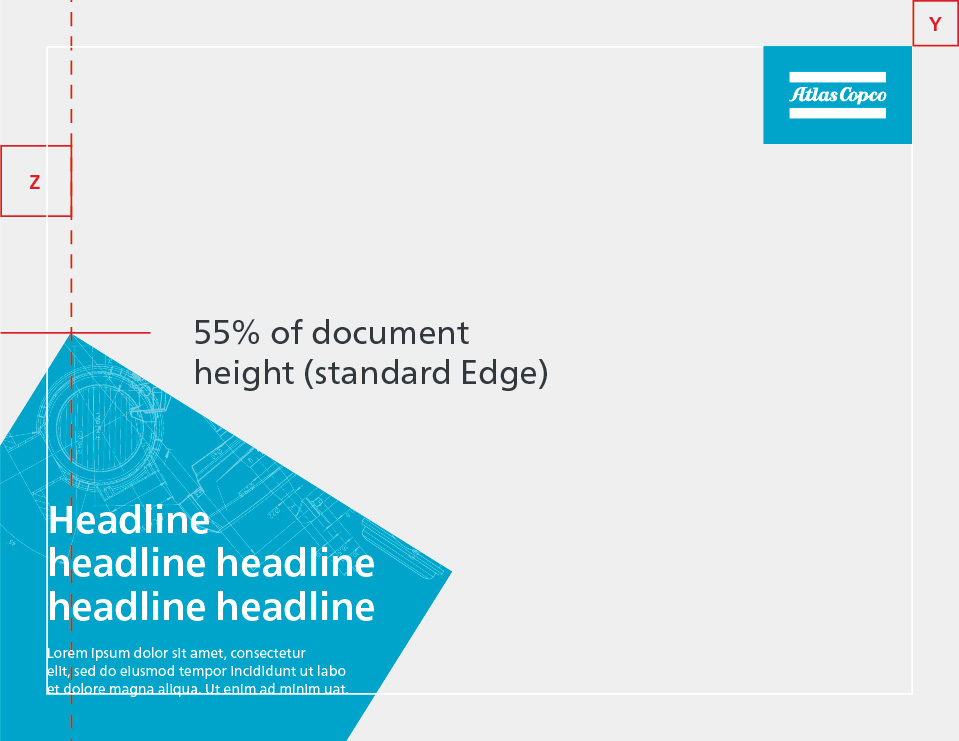

X = the logotype free space
Y = the height of the logotype
Z = the height of the logotype + free space
For custom sizes use the Edge .eps files stored at:
Download
